WARNING: DO NOT apply vector art to glass. you can explode glass by hitting it with vector art.
these trials were done with the smallest amount of heat to see just how badly glass reacts to laser vector art. these pictures should help convince you of just how bad it is even at the lowest levels.
what's the finest thinnest line you can mark onto a glass using a 45 watt CO2 laser?
I didn't know either.
common practice with glass is to mark it with raster art to "etch" it. that gives a pretty clean line. but in a lot of materials, a vector line done with very cool settings can give an even cleaner line. but vector work can be hotter so you gotta start much cooler and be concerned even moreso about cracking or exploding the glass.
so I tried. my first several attempts didn't mark the glass at all or else were just enough to burn off the finger print oil. good - at least I had room to work.
the vector lines came out looking terrible, like I'd tried to lay down a bead of glue with an unsteady hand. I'd never seen glass look like that so I salivated to enlist my closeup lens.

a closeup of glass affected by vector and raster artwork. left to right: etched "m", two very close vector lines, two more very close vector lines, good looking raster line, followed by three different vector lines.
above and below, you can see the vector lines with more irregular markings. they look like strings of jewels, or maybe glass that's fractured sideways into a drip shape. the raster seems a lot more regular and dense.
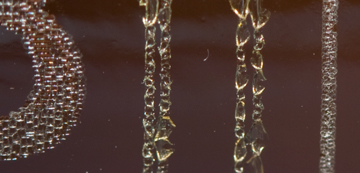
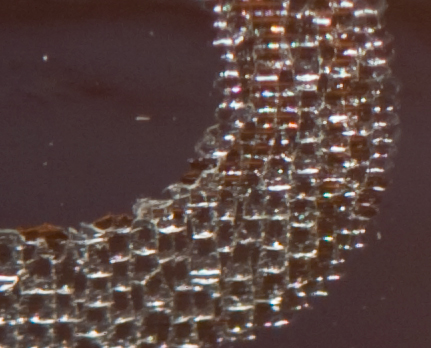
closeup of the "m" raster.

above, closeup of the vectors.

for scale, the whole bottle.
and after all that, the raster line retained its regal position of making the best line in glass.
in case you've ever wanted to know, the Epilog will interpret any vector outline thinner than 0.5 pt as vector. 0.5 point is the smallest thickness that can be treated as raster. and I know some of you are going to ask what's the difference between a hairline specified vector and, say, one specified at .3? probably nothing.